How to add spam and delete button in WordPress comment section using PHP
Having a spam and delete button in the WordPress blog post comment section allows administrators to manage unwanted comments with a single click. This article shows how to add the spam and delete button to the WordPress blog comment area using PHP code.
Adding a spam and delete button in the WordPress blog comment section.
Follow the steps below to edit your Theme setting file to add spam and delete button in the comment section.
- Log in to your WordPress site with an administrator account.
- On the Dashboard in the left sidebar, click Appearance, and then click Theme Editor:
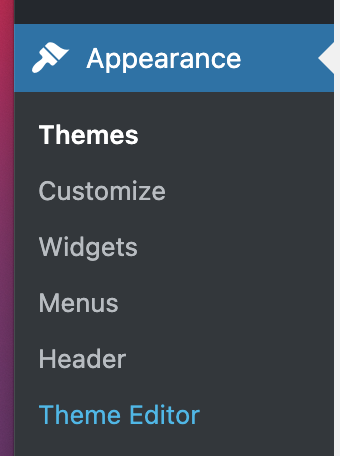
On the Theme Editor , select the Theme you want to edit from the dropdown:
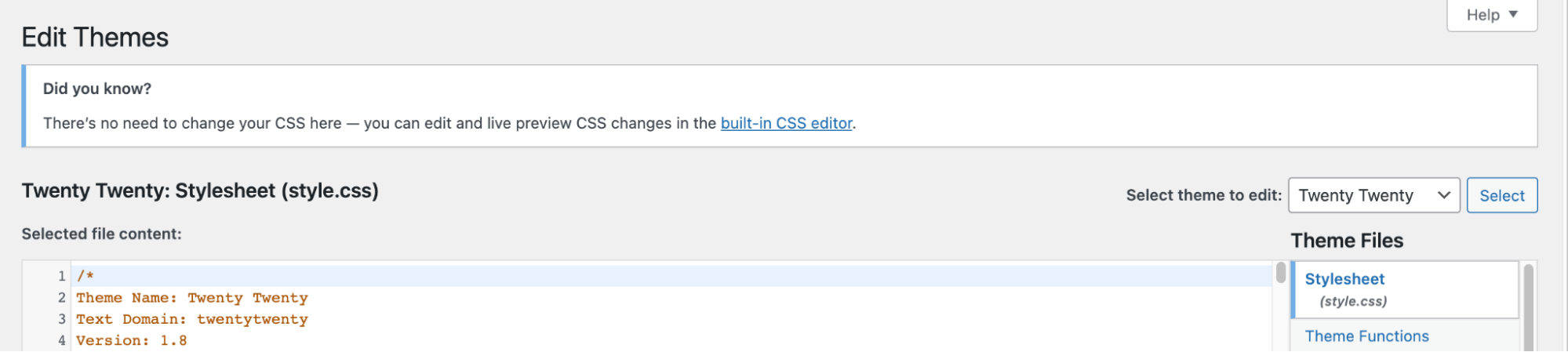
The files for this selected theme is listed on the right column under Theme Files. Click on the file named “functions.php”:
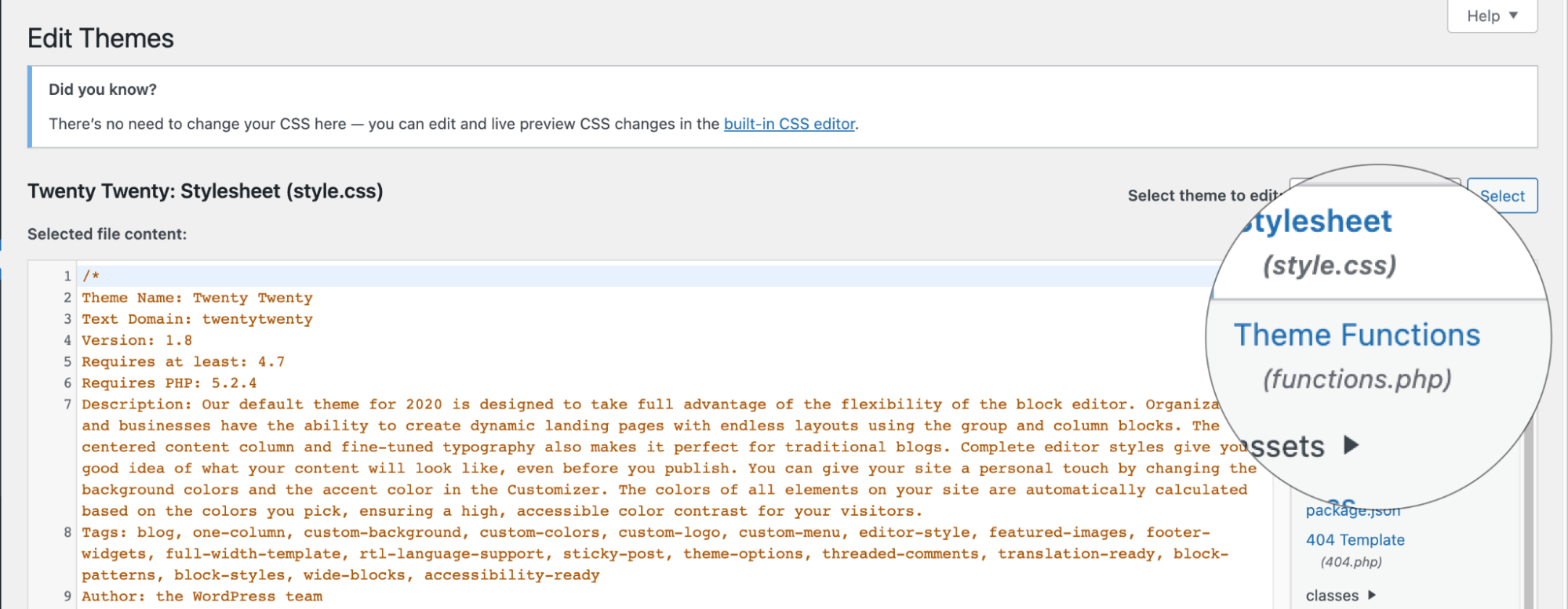
Insert the following code to the end of functions.php file:
function spam_delete_comment_link($id) { global $comment, $post; if ( $post->post_type == 'page' ) { if ( !current_user_can( 'edit_page', $post->ID ) ) return; } else { if ( !current_user_can( 'edit_post', $post->ID ) ) return; } $id = $comment->comment_ID; if ( null === $link ) $link = __('Edit'); $link = '<a class="comment-edit-link" href="' . get_edit_comment_link( $comment->comment_ID ) . '" title="' . __( 'Edit comment' ) . '">' . $link . '</a>'; $link = $link . ' | <a href="'.admin_url("comment.php?action=cdc&c=$id").'">del</a> '; $link = $link . ' | <a href="'.admin_url("comment.php?action=cdc&dt=spam&c=$id").'">spam</a>'; $link = $before . $link . $after; return $link; } add_filter('edit_comment_link', 'spam_delete_comment_link');The delete and spam link is added to the comments section.
Before:
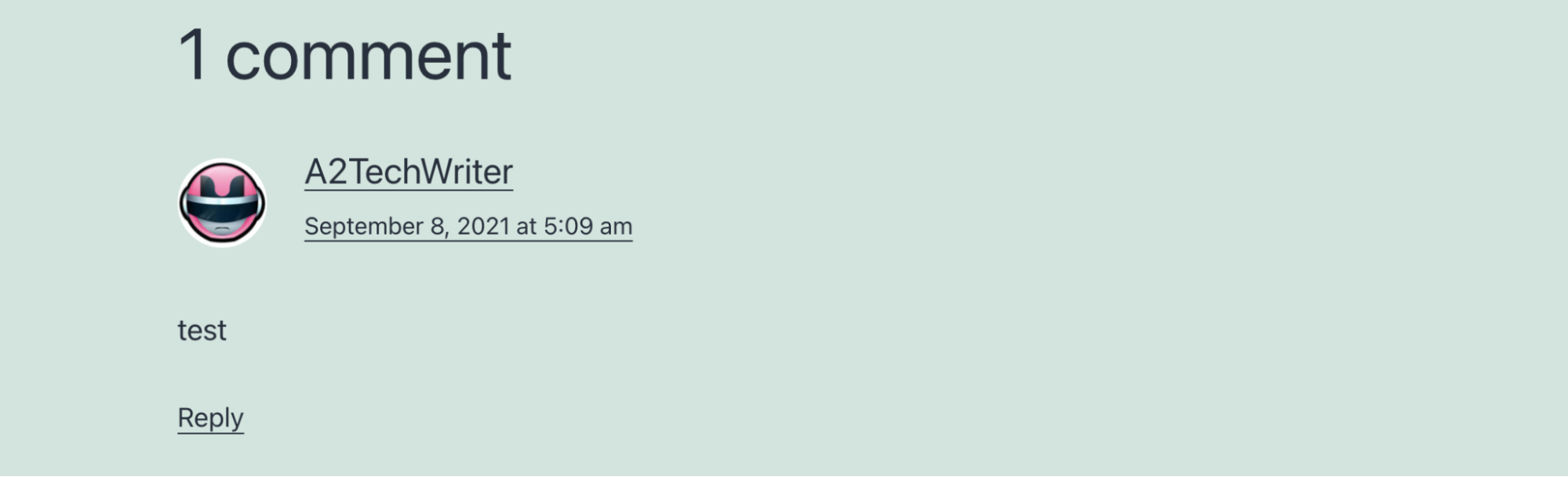
After:
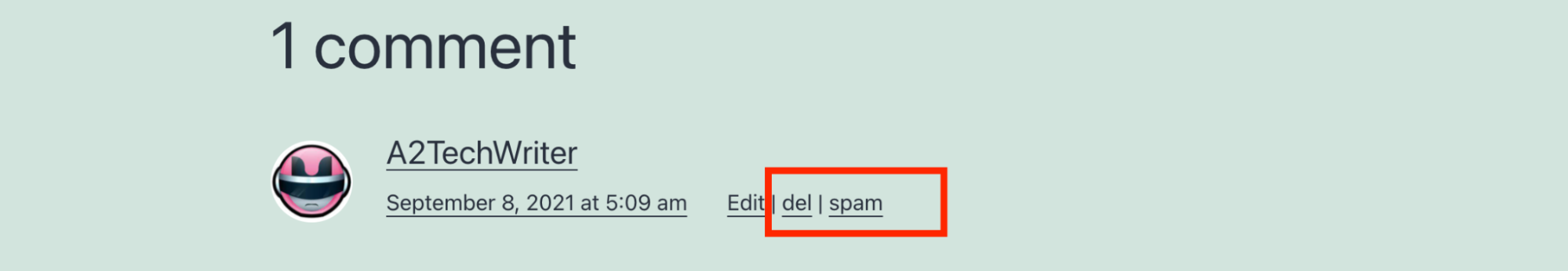
- Click on the del or spam to delete or mark the comment as spam.
Article Details
- Product: All accounts
- Level: Advanced
- Level: Beginner
Grow Your Web Business
Subscribe to receive weekly cutting edge tips, strategies, and news you need to grow your web business.
No charge. Unsubscribe anytime.
Did you find this article helpful? Then you'll love our support. Experience the A2 Hosting difference today and get a pre-secured, pre-optimized website. Check out our web hosting plans today.